






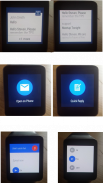

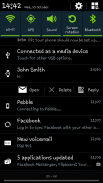
WearMail for Android Wear

Mô tả của WearMail for Android Wear
Displays email notifications stacked in a single notification on an Android Wear smartwatch or accessory [LG G Watch, Samsung Gear Live, Sony Smartwatch 3, and more]
The email notifications contain smart commands such as 'quick reply', delete email' and 'archive' that are designed to facilitate ultra-quick processing of email on Android Wear smartwatches and accessories.
WearMail works with nearly all email accounts by supporting the following protocols: IMAP, IMAP-IDLE (Push Mail), POP3 & Exchange via EWS or IMAP.
WearMail is a standalone app that works in conjunction with *any* email app. [There are no dependencies on K9, Gmail APIs or anything else.]
<b> Features: </b>
• Displays email notification with sender name and subject
• Displays the full email body
• Displays sender contact photo
• Choose your own image background
• Marks high priority messages with red icon
• Stacks email notifications to avoid clutter and unnecessary scrolling
<b> Commands: </b>
• <i>Open:</i> Opens the email app inbox on the phone from the Android Wear watch
• <i>Delete:</i> Deletes the email notification
• <i>Delete Message:</i> Deletes the email message from the mail server
• <i>Mark as Read:</i> Marks the message as read on the mail server
• <i>Mark as High Pri:</i> Marks the message as high priority on the mail server
• <i>Archive:</i> Moves the message to the designated folder on the mail server
• <i>Quick Reply:</i> Issue a reply from the Android Wear watch
<b> Quick Reply Options: </b>
• Speak into the Android Wear watch to reply to an email
• Choose preset message from a list
<b> Good to know: </b>
• Watches Supported: LG G Watch, LG G Watch R, Samsung Gear Live, Asus Zen Watch, Huawei Watch, Moto 360, LG Watch Urbane, Sony Smartwatch 3, and more
• App tested on Samsung Gear Live, LG G Watch, LG G Watch R.
<b> Note: </b>
WearMail should facilitate ultra quick processing of mail. If there is anything in the day-to-day use of this app that you feel should be streamlined or improved please contact me at the support address: <a href="mailto:support@maxlabmobile.com">support@maxlabmobile.com</a>
<b> Help Out! </b>
• Please can someone donate an Exchange EWS account for basic testing
• Please can someone translate the app into Spanish? [Por favor alguien puede traducir la aplicación en español?]
<b> Gmail cannot login </b>
Create a WearMail specific password or turn off 2 step verification in your GMail settings:
<a href="https://www.google.com/url?q=https://www.google.com/url?q%3Dhttps://support.google.com/mail/answer/1173270?hl%253Den%26sa%3DD%26usg%3DAFQjCNGcJ6sOztNnxoea-2AX2xr7x_FyKw&sa=D&usg=AFQjCNGD3JNXar5VXwx0trzYHLDrv_31CA" target="_blank">https://support.google.com/mail/answer/1173270?hl=en</a>
Questions & Improvements please contact: <a href="mailto:support@maxlabmobile.com">support@maxlabmobile.com</a>
</div> <div jsname="WJz9Hc" style="display:none">Hiển thị các thông báo email xếp chồng lên nhau trong một thông báo về một Đồng hồ thông minh Wear Android hoặc phụ kiện [LG G Watch, Samsung Gear Live, Sony Đồng hồ thông minh 3, và nhiều hơn nữa]
Các thông báo email có chứa các lệnh thông minh như 'trả lời nhanh', xóa email "và" lưu trữ "được thiết kế để tạo điều kiện xử lý siêu nhanh của email trên smartwatches Wear Android và phụ kiện.
WearMail làm việc với gần như tất cả các tài khoản email bằng cách hỗ trợ các giao thức sau: IMAP, IMAP-IDLE (Push Mail), POP3 & Exchange thông qua EWS hoặc IMAP.
WearMail là một ứng dụng độc lập mà hoạt động kết hợp với bất kỳ ứng dụng * * email. [Không có phụ thuộc vào K9, API Gmail hoặc bất cứ điều gì khác.]
<b> Các tính năng:
& # 8195; & # 8226; Hiển thị thông báo email với tên người gửi và chủ đề
& # 8195; & # 8226; Hiển thị nội dung email đầy đủ
& # 8195; & # 8226; Hiển thị hình ảnh người gửi liên hệ
& # 8195; & # 8226; Chọn nền hình ảnh của riêng bạn
& # 8195; & # 8226; Đánh dấu thông điệp ưu tiên cao với biểu tượng màu đỏ
& # 8195; & # 8226; Thông báo email Stacks để tránh lộn xộn và di chuyển không cần thiết
<b> Commands:
& # 8195; & # 8226; <i> Open: Mở hộp thư đến ứng dụng email trên điện thoại từ những chiếc đồng hồ Wear Android
& # 8195; & # 8226; <i> Delete: Xóa các email thông báo
& # 8195; & # 8226; <i> Xóa tin nhắn: Xóa các tin nhắn email từ máy chủ thư
& # 8195; & # 8226; <i> Đánh dấu đã đọc: Marks tin nhắn đó là đọc trên máy chủ mail
& # 8195; & # 8226; <i> Mark as cao Pri: Marks ưu tiên thông báo là cao trên máy chủ mail
& # 8195; & # 8226; <i> Archive: Di chuyển các tin nhắn tới các thư mục được chỉ định trên máy chủ mail
& # 8195; & # 8226; <i> Trả lời nhanh: Số bài trả lời từ các hồ Wear Android
<b> Quick Reply Options:
& # 8195; & # 8226; Nói vào chiếc đồng hồ Wear Android để trả lời một email
& # 8195; & # 8226; Chọn nhắn cài sẵn từ danh sách
<b> Thông tin cần biết:
& # 8195; & # 8226; Đồng hồ được hỗ trợ: LG G Watch, LG G Xem R, Samsung Gear Live, Asus Zen Watch, Huawei Watch, Moto 360, LG Xem tao nhã, Sony Đồng hồ thông minh 3, và nhiều hơn nữa
& # 8195; & # 8226; App thử nghiệm trên Samsung Gear Live, LG G Watch, LG G Xem R.
<b> Lưu ý:
WearMail nên tạo điều kiện xử lý nhanh chóng cực của mail. Nếu có bất cứ điều gì trong việc sử dụng ngày-to-ngày của ứng dụng này mà bạn cảm thấy cần được sắp xếp hợp lý hoặc cải thiện vui lòng liên hệ với tôi theo địa chỉ hỗ trợ: <a href="mailto:support@maxlabmobile.com">support@maxlabmobile.com</a>
<b> Help Out!
& # 8195; & # 8226; Xin vui lòng ai có thể tặng một tài khoản Exchange EWS để thử nghiệm cơ bản
& # 8195; & # 8226; Xin vui lòng ai có thể dịch các ứng dụng tiếng Tây Ban Nha? [Por thiên alguien puede traducir la aplicación en español?]
<b> Gmail không thể đăng nhập
Tạo một mật khẩu riêng biệt WearMail hoặc tắt xác minh 2 bước trong cài đặt Gmail của bạn:
<a href="https://www.google.com/url?q=https://support.google.com/mail/answer/1173270?hl%3Den&sa=D&usg=AFQjCNGcJ6sOztNnxoea-2AX2xr7x_FyKw" target="_blank">https://support.google.com/mail/answer/1173270?hl=en</a>
Hỏi & Cải tiến xin vui lòng liên hệ: <a href="mailto:support@maxlabmobile.com">support@maxlabmobile.com</a>
</b>
</b>
</b>
</b>
</b>
</i></i></i></i></i></i></i></b>
</b></div> <div class="show-more-end">





















